
Airline On-Time Performance Data
The Bureau of Transportation Statistics publishes on-time arrival data for non-stop domestic flights by major air carriers. This application looks at all flights flying in/out of Illinois in 2017.

The Bureau of Transportation Statistics publishes on-time arrival data for non-stop domestic flights by major air carriers. This application looks at all flights flying in/out of Illinois in 2017.
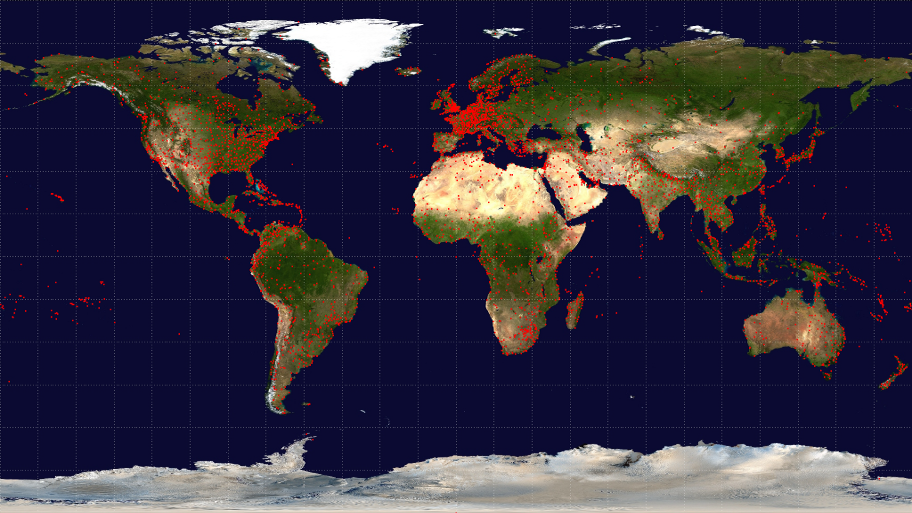
The OpenFlights Airports Database contains over 10,000 airports, train stations and ferry terminals spanning the globe, as shown in the map above. We use IATA code to obtain geo-location and timezone data for each IL airport.
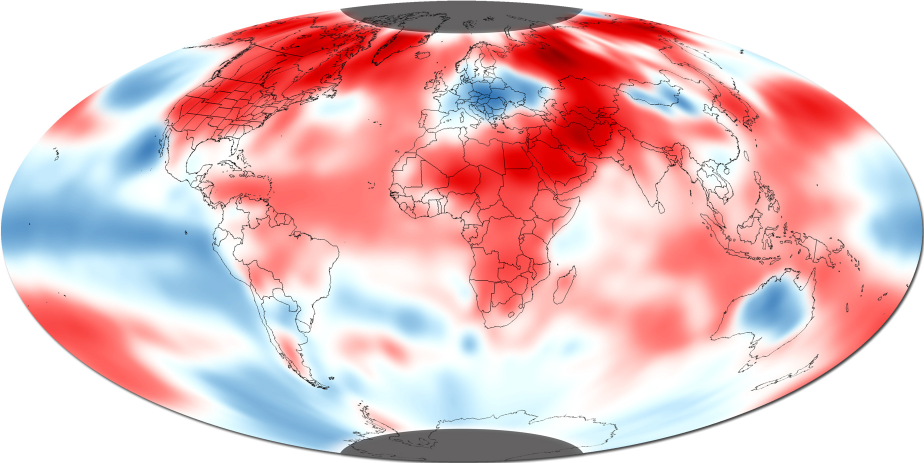
The National Oceanic and Atmospheric Administration (NOAA) provides access to Global Historical Climatology Network (GHCN), which provides daily, monthly, and yearly temperature, precipitation, and snow records over global land areas. We have used the GHCN-Daily data for 2017 to determine the closest weather station to each airport in the US.